Getting Started
Digital Banking is a free way to access your accounts 24 hours a day – 7 days a week from any internet-enabled computer or smart phone. Enjoy the convenience of managing your account wherever and whenever you want.
All you need to sign-up for online banking is, your account number and the last four digits of the primary member’s social security number (PIN/VRS PIN). For Business Accounts, the PIN is the last four digits of the EIN.
More information about online banking on our Online Banking Brochure or FAQ page.
If you would like to request removal of your online banking profile, simply send an email request to [email protected].
Already Signed Up?
Need A Visual?
With Online Banking You Can:
Obtain up-to-the minute information
Transfer funds within accounts
View cleared checks
Mobile Check Deposit
Make loan and mortgage payments
View account history
Set account alerts and notifications
View debit and credit card information
Pay your bills and friends
New Peer-to-Peer Transfer Service - Coming Soon!
External Transfers
Conveniently move money between your account(s) and other financial institutions.
Money Management Budgeting Tool
What about Mobile Banking?
Yep, we’ve got that too!
All you need to access Mobile Banking is to be a registered user of our Online Banking product and have a mobile device.
Apple Users
Our app is available for iPhone and iPad. Download from the Apple Store.
![]()
Android Users
Our app is available for Android devices. Download the app on the Playstore.
Mobile Check Deposit
Easily deposit checks from our Mobile Banking app* with Mobile Check Deposit. Download and login to our Mobile Banking app from the Google Play Store or Apple iTunes Store and tap on Check Deposit to begin depositing checks.
Please note- To properly endorse checks for Mobile Check Deposit please write: “For GRFCU Mobile Deposit Only”. Then endorse with your signature on the line above that. Yes, it’s that easy!
*Not available with minor accounts.
The Tiers
Depositing checks remotely matters! Take a look below to view our mobile check deposit tiers.
Standard
- Maximum PER ITEM limit is $2,500.
- Maximum DAILY limit is $5,000.
- Maximum ROLLING DAY limit is $10,000.
Gold
- Maximum PER ITEM limit is $5,000.
- Maximum DAILY limit is $10,000.
- Maximum ROLLING DAY limit is $20,000.
Qualifciations:
- Checking account has been open for at least 6 months.
- Member deposits an aggregate of at least $5,000 monthly
- Account must be in good standing.
- No more than 2 non-sufficient funds or Courtesy Pay transacation in a rolling calendar year.
Platinum
- Maximum PER ITEM limit is $10,000.
- Maximum DAILY limit is $20,000.
- Maximum ROLLING DAY limit is $30,000.
Qualifciations:
- Checking account has been open for at least 1 year.
- Member deposits an aggregate of at least $10,000 monthly
- Account must be in good standing.
- No non-sufficient funds or Courtesy Pay transacation in a rolling calendar year.

Security
Mobile Banking allows access to many of Great River FCU’s Online Banking features on your mobile device. For starters you can view account balances, transfer within your account, make loan payments, and manage BillPay. Mobile Banking utilizes security features equivalent to Great River FCU’s Online Banking. This includes multi-factor authentication, SSL encryption, and session timeouts.
For added security Great River FCU recommends taking these steps:
- Do not save login credentials anywhere accessible on the mobile device.
- Set your mobile device to lock with a password when not in use.
- Utilize the alerting features of Online Banking to be alerted of unusual activity.
PLEASE NOTE: Six months or more of inactivity with online banking will require that member to sign up again.
Online Banking Features

New Peer-to-Peer Transfer Service – Coming Soon!
You can use our external transfer solution within our Online Banking to send money until our new peer-to-peer solution powered by Payrailz® is available.
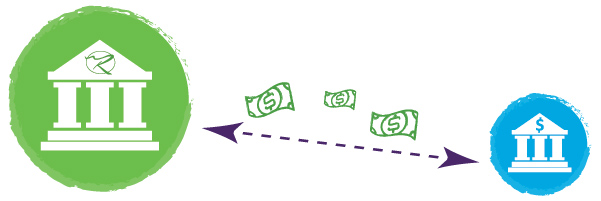
External Transfers
Easily move money between your account(s) and other financial institutions.
- Save Time – No need to visit branches.
- Schedule automatic, recurring transfers for a simple savings plan.
- Control your money from one dashboard — fast and easy.
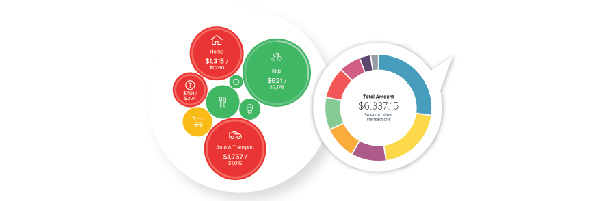
Money Management
Budgeting for a brighter future.
An aggregate view of all transactions from internal and external accounts. Users can filter the view by account or date, as well as search the dataset for any keyword or amount. Other functions include the ability to add manual transactions and to export the list to a .csv file.
BECOME A MEMBER
Your story may bring you here in celebration, because of exciting future plans, or a life changing event. Maybe you are struggling and looking for help, or perhaps going to the credit union is an errand in your day. All of these stories matter to us!


